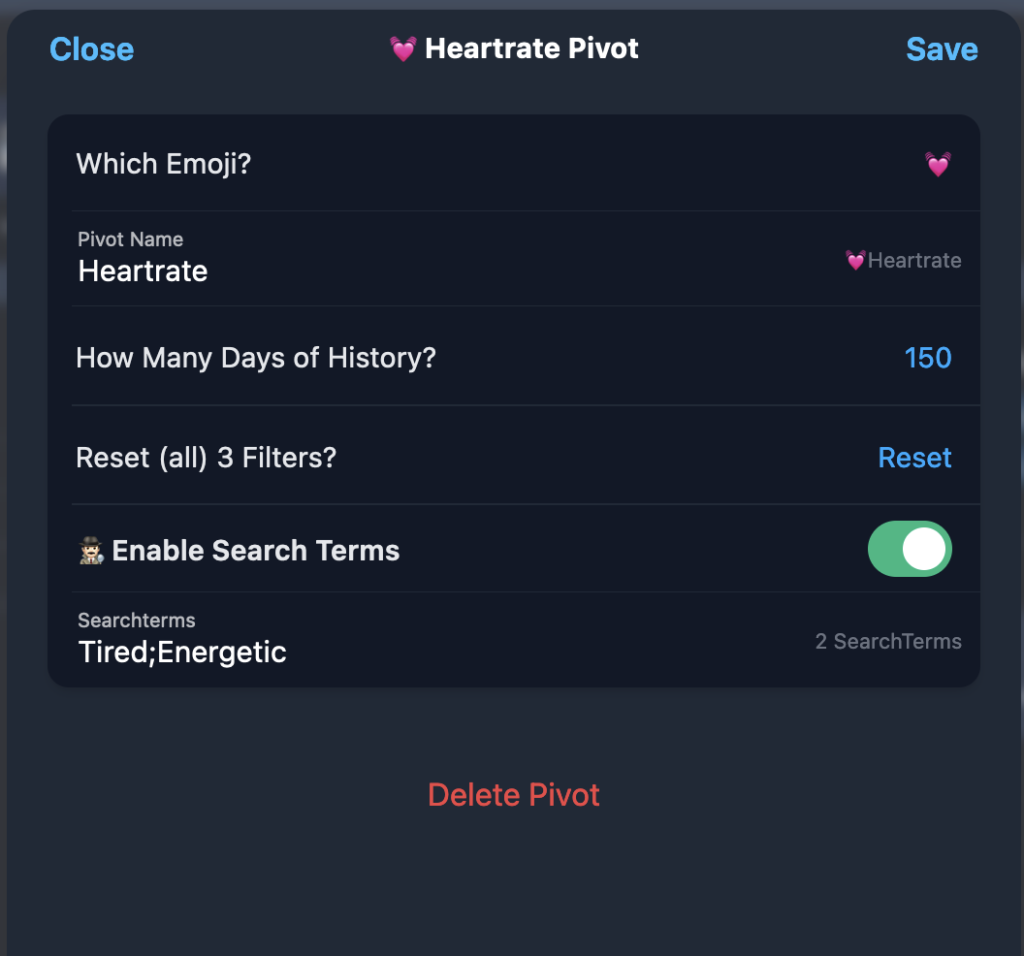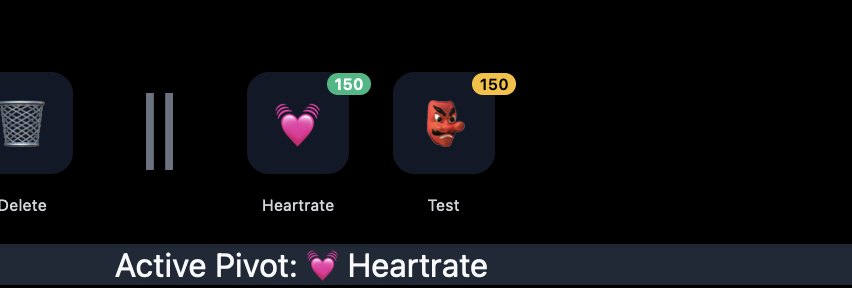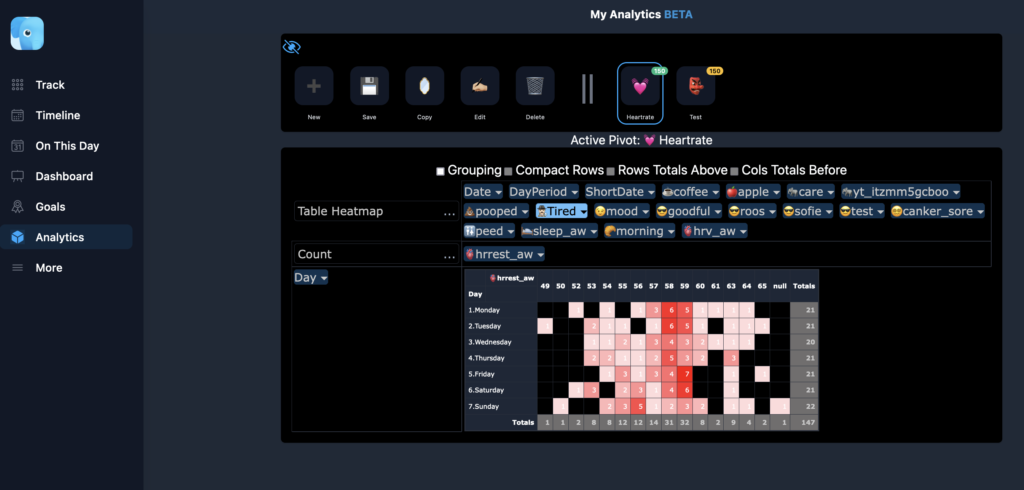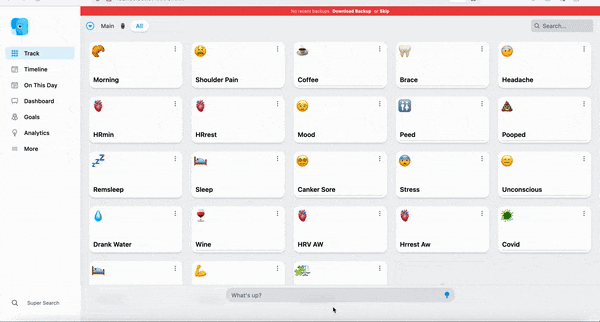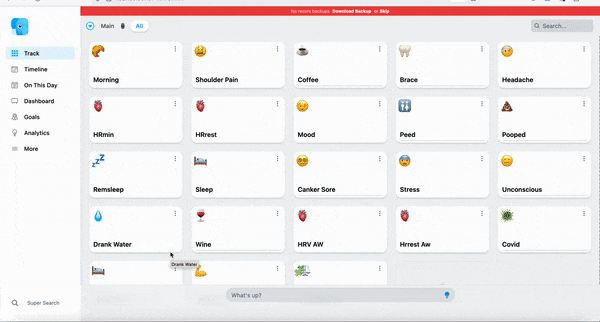While doing maintenance on the code I thought that I caused an issue with managing your locations in Nomie. While I was testing functionality I was not able to properly managing the locations database. After digging into the issue it appeared that this was not caused by any maintenance activities, but a bug which apparently was already existing in the code. I have now fixed that and included an option to manage your locations in the settings page. It will soon be available in the production instance of DailyNomie: