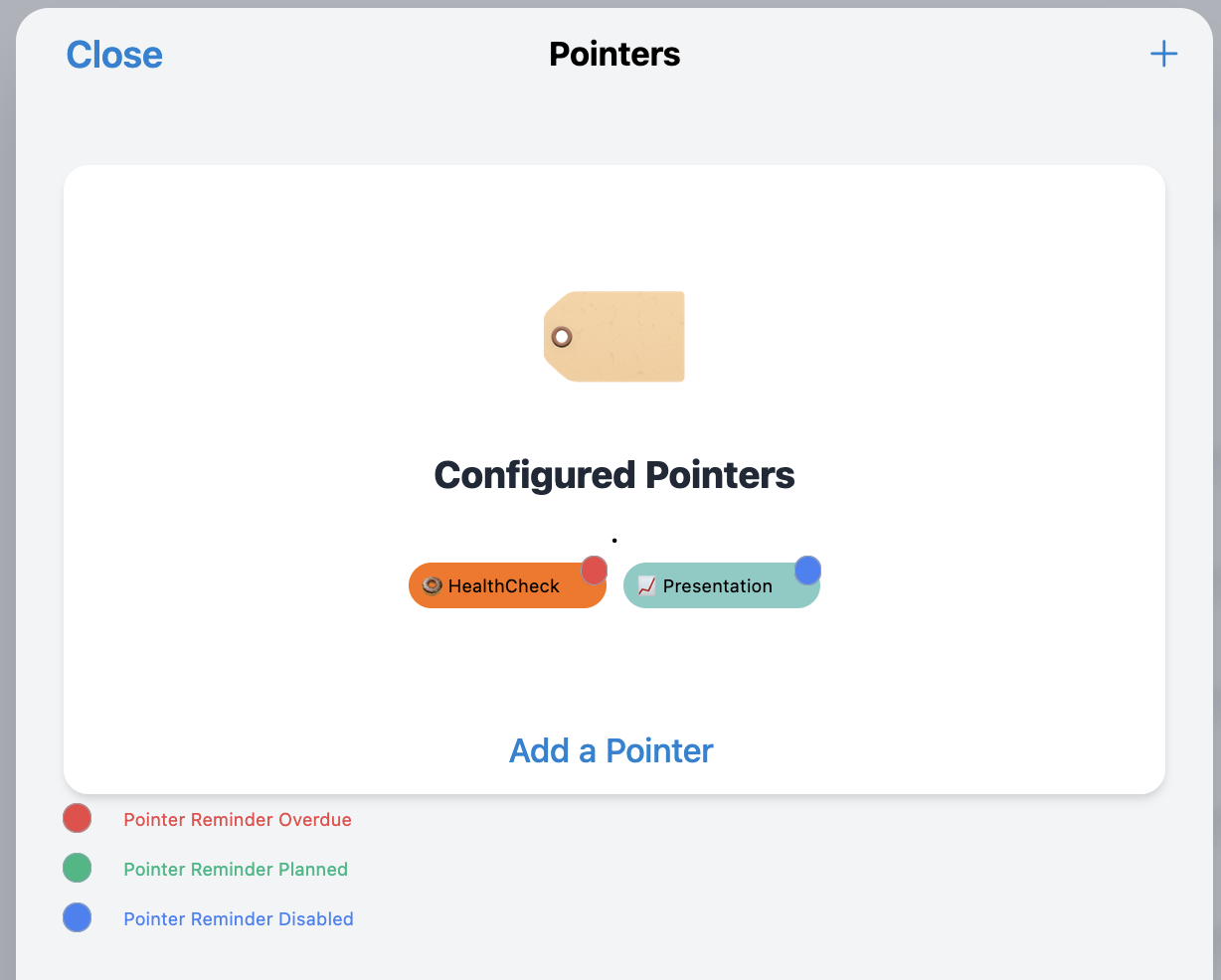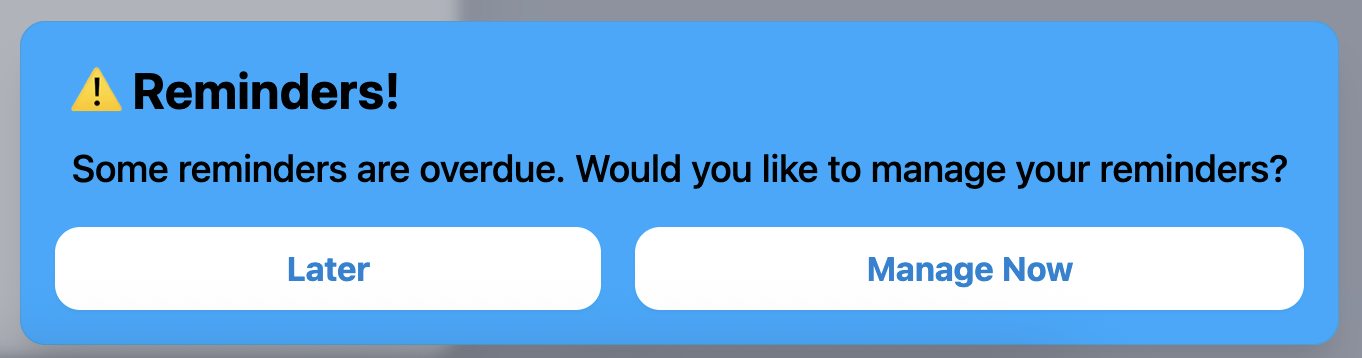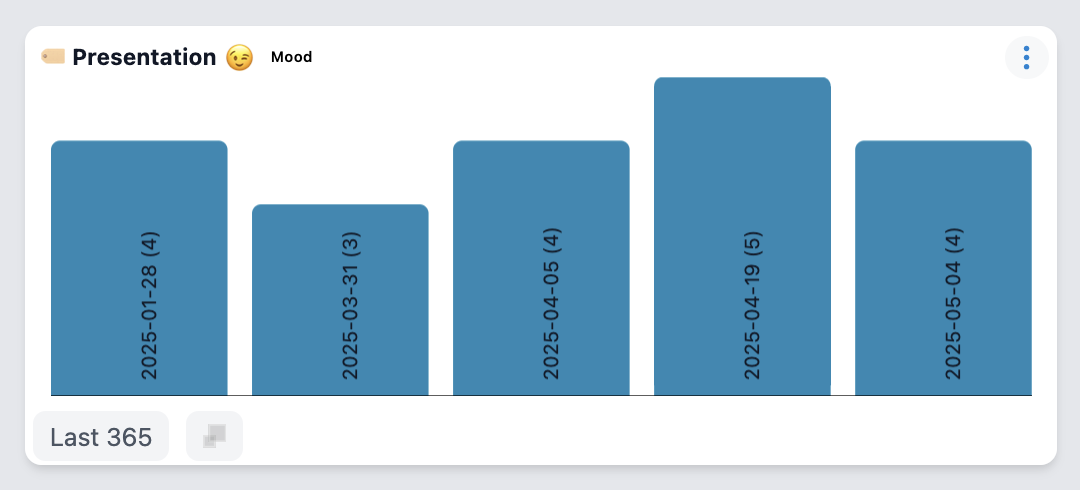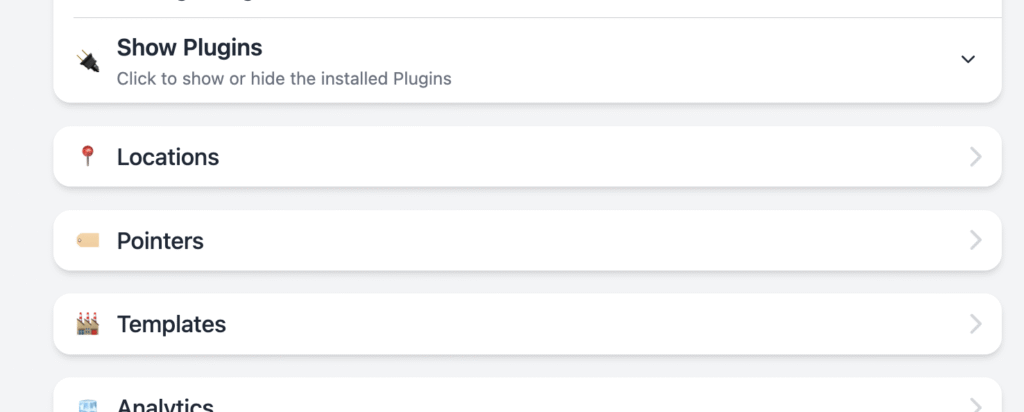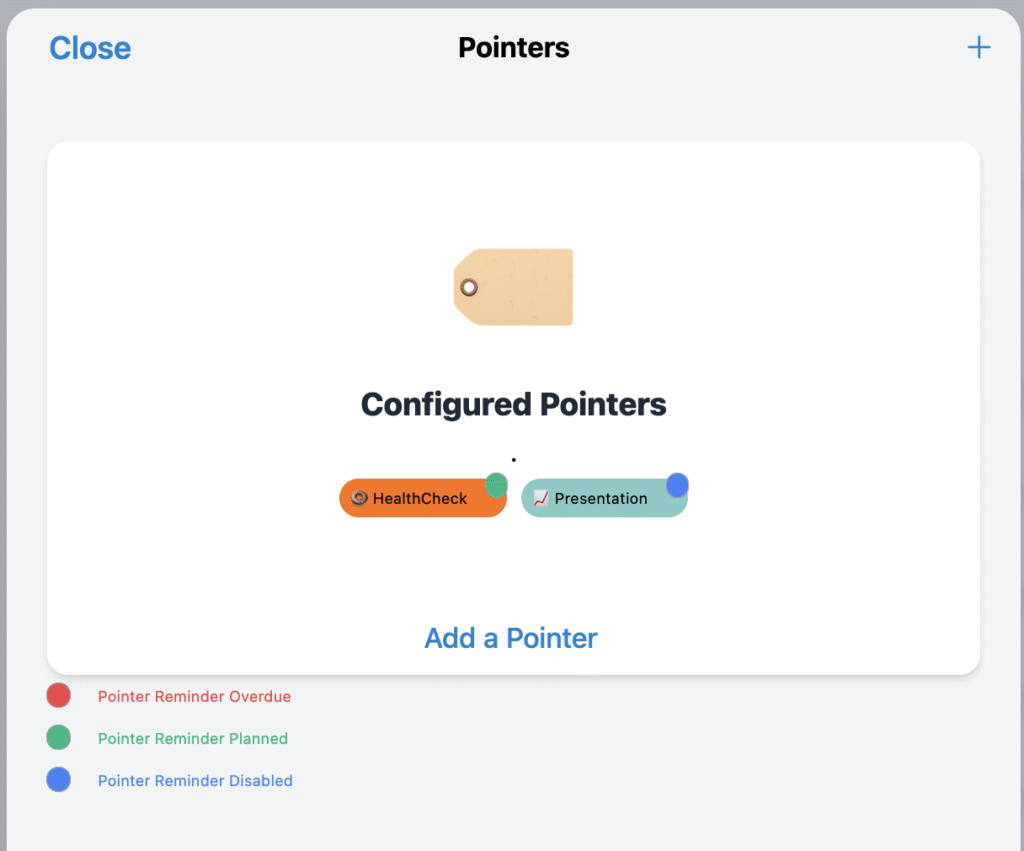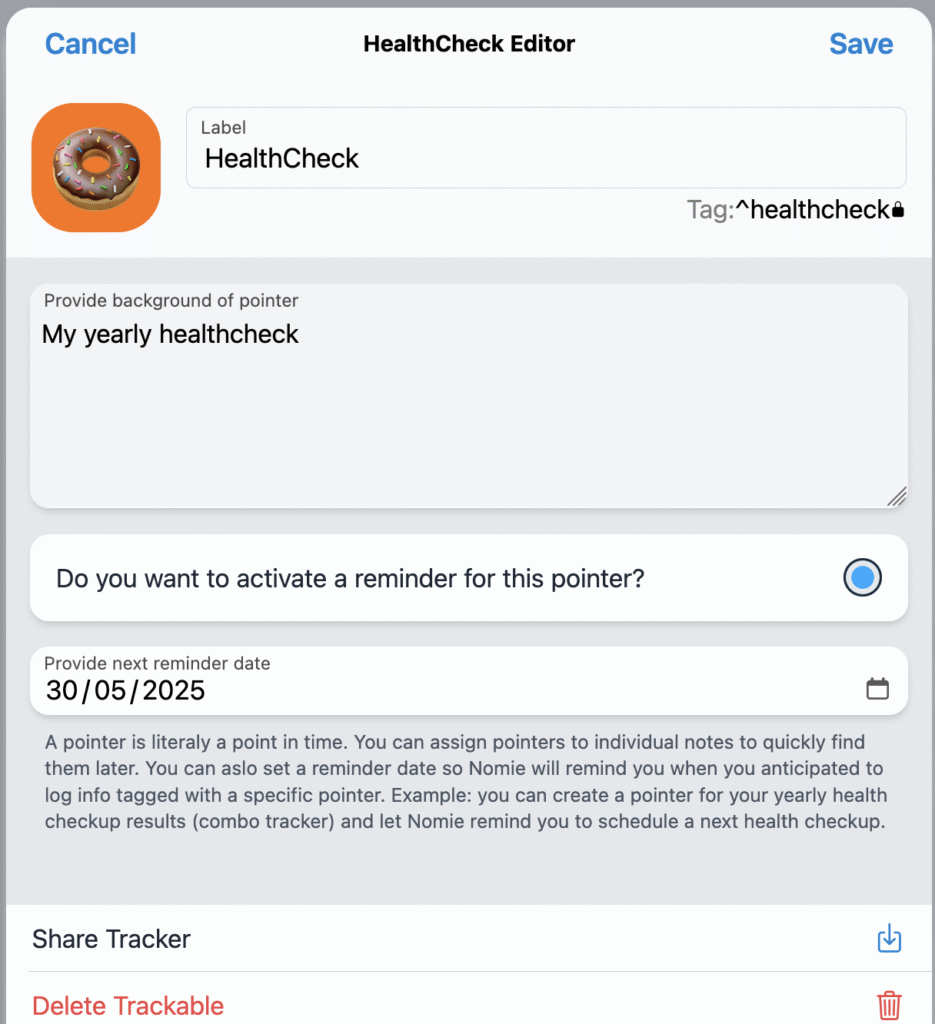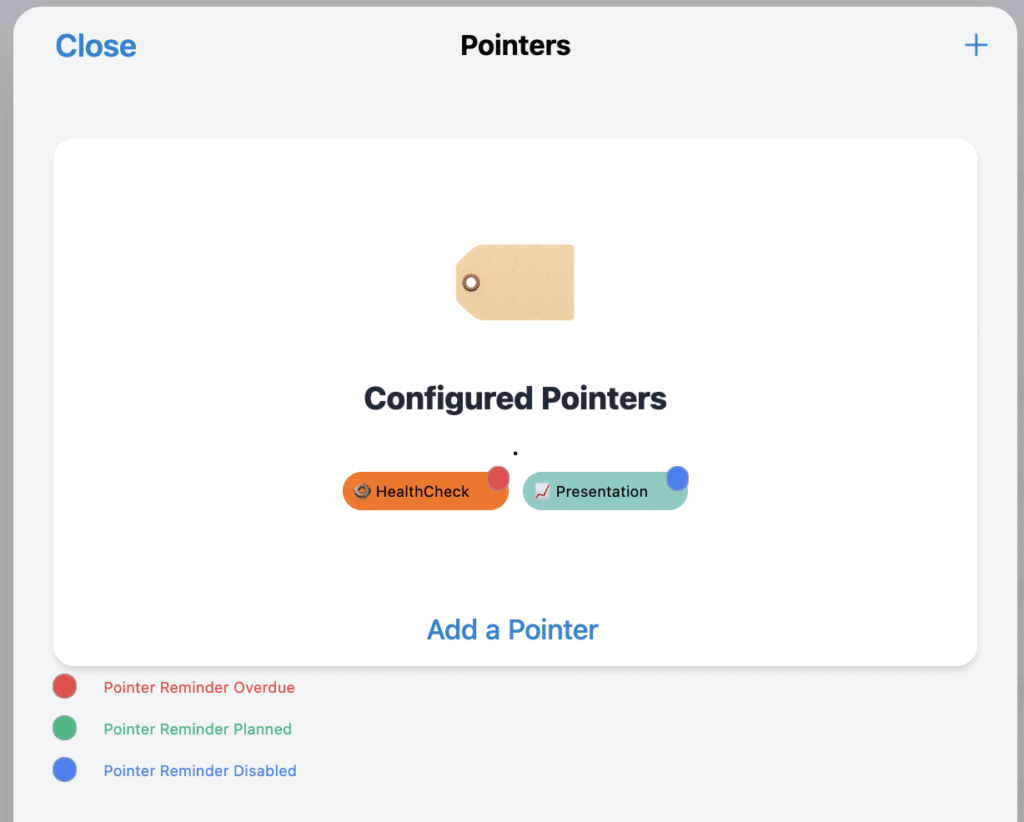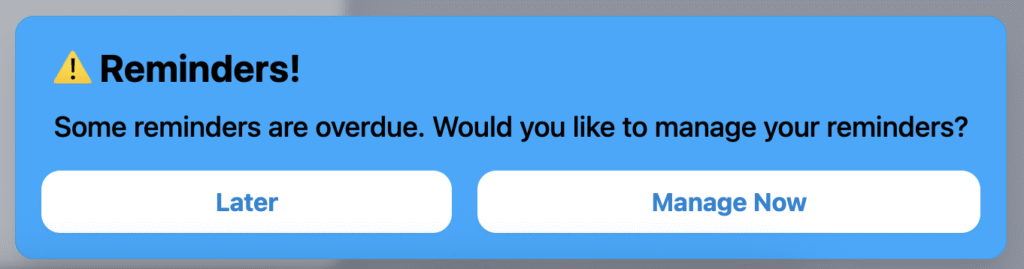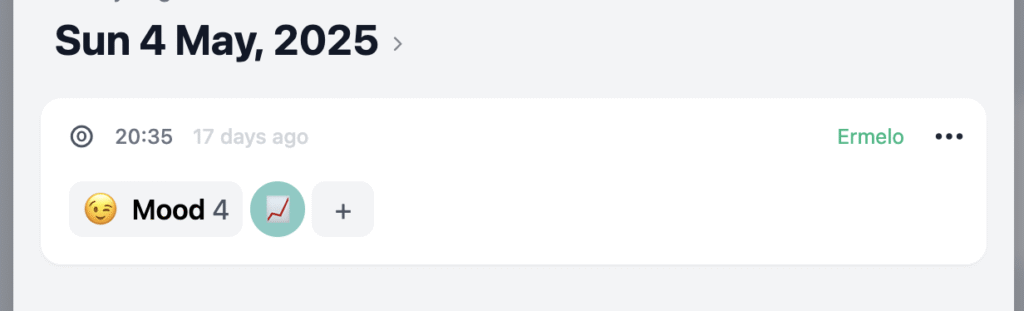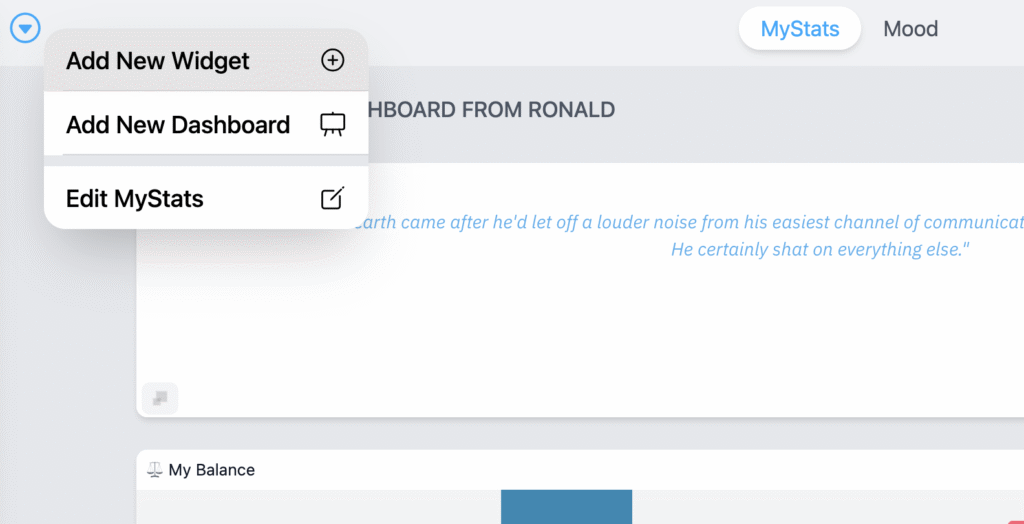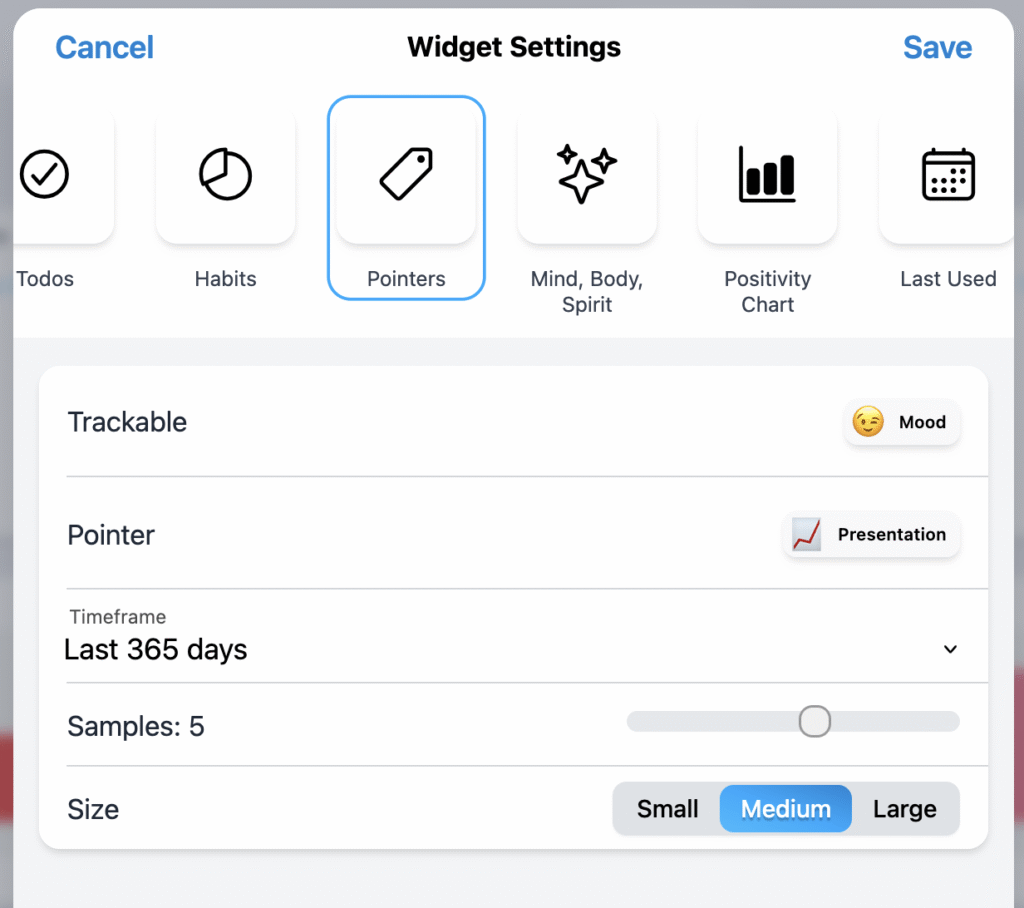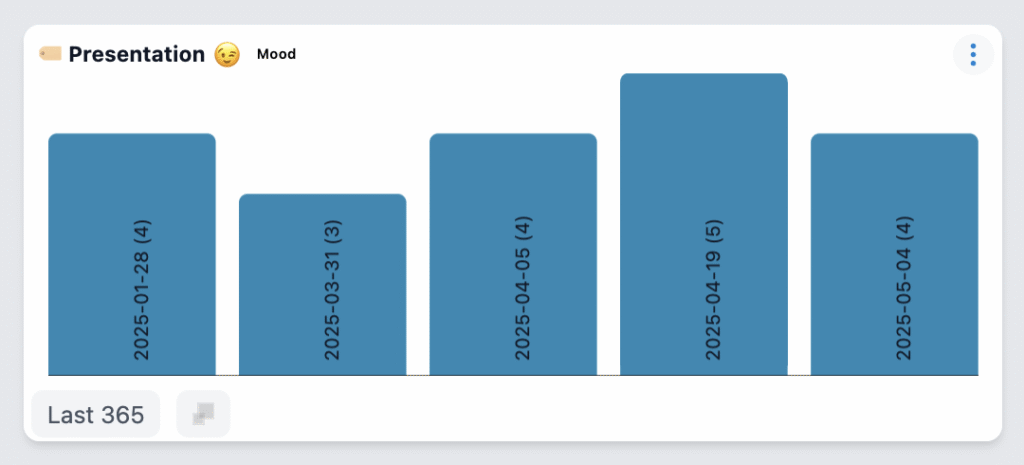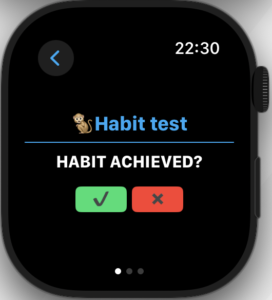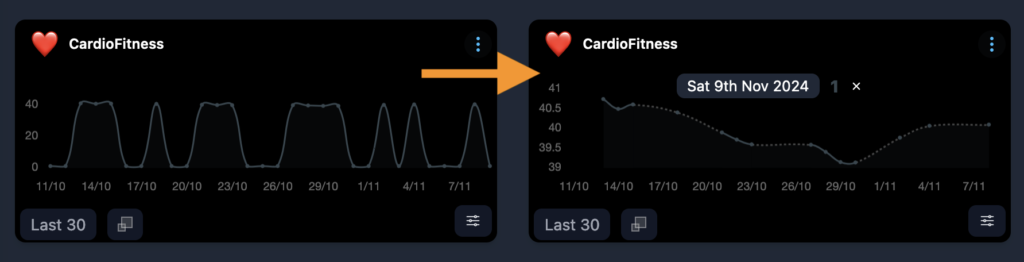Release 6.7.4-dn is adding a couple of interesting new features. First of all it is introducing the Pointer. A Pointer is literally a point in time which you can tag specific Notes with. This feature has been created based on a a user request. The use case being mentioned was a regular medical health check with all kind of health measurements. Being able to tag this Note with a Pointer will make it easy to do additional analysis on your data. You can perform these analysis via the analytics platform as part of DailyNomie or via the newly introduces Pointer Widget in the dashboard.
On top of that the usecase also contained a request to set reminders for the next event (regular health check in this case). So I have introduced a feature to add reminders to Pointers so you will be reminded of future events.
Features:
– Introduces Pointers to tag specific notes
– Introduces reminders in conjunction with Pointers to be reminded for future events
– Introduces a new dashboard widget to compare values of different Notes tagged with a Pointer
For more information, see following explanation: 🏷️ Pointers & Reminders
Fixes:
– fixes the template builder
– fixes a bug in the auto search function