💨 NOMIE WEATHER
Nomie Weather Plugin
Track the weather one time each day. This plugin will ask the user to get a free API key from OpenWeatherMap, and will record the weather one time a day.
Installing the Plugin
The url of the plugin is: https://dailynomie.github.io/nomie-plugins/v1/plugins/weather
The 💨Nomie Weather Plugin can be installed in Nomie via the following steps:
- Go to the More Tab
- Select Plugins
- Click the + or Add Custom Plugin
- Provide the url for the plugin
- Tap Install Plugin
Using the Plugin
After launching the plugin, you will be presented with the screen as shown below which will request you to provide your Tomorrow.io API Key. If you do not have a key already, you can request it by using the link in the popup screen:
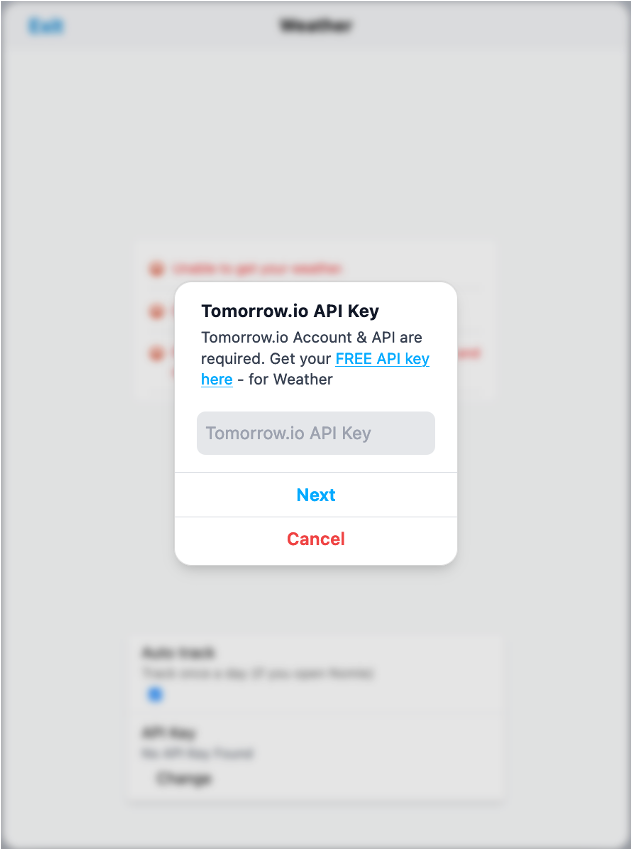
Once you have provide your key, you will be directed to the following screen:

The screen represents the current weather and it gives you a couple of configuration options:
- Track Now: this will immediately track the current weather in Nomie by saving the weather parameters in a Nomie Note
- Auto track: use this switch to toggle if you want to automatically track the weather each day (if you open Nomie that day)
- Change: change the API key as you provided in the onboarding step of the Plugin
All the options are self explanatory. If you click on the Track Now button you will see the info being logged in Nomie as per below screenshot:

I believe there is not much more to say about this plugin. I wish you lot of 😎 sunny days!


