👨👩👧👦 NOMIE MY PEOPLE
Nomie My People Plugin
The Nomie My People Plugin enables you to keep up with the people that matter the most. It will add functionality to Nomie which will help you in keeping up with your friends and family. The plugin will enable you to log additional information such as birthdays and telephone numbers. On top of that you can also set the frequency you would like to have contact with each person so that it can remind you to connect again!
Installing the Plugin
The url of the plugin is: https://dailynomie.github.io/nomie-plugins/v1/plugins/my-people
The 👨👩👧👦Nomie My People Plugin can be installed in Nomie via the following steps:
- Go to the More Tab
- Select Plugins
- Click the + or Add Custom Plugin
- Provide the url for the plugin
- Tap Install Plugin
Using the Plugin
After launching the plugin, you will be presented with the main screen. By default it will show you the persons who you have connected to recently. You also have an option to add persons manually.
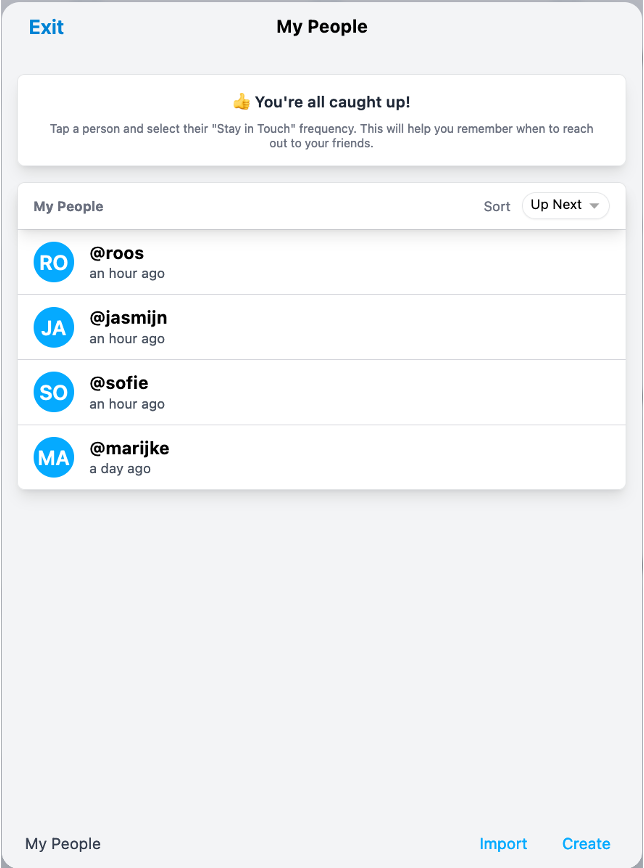
When you click on one of the persons you will be directed to a screen with more details:

Above screen will give you the following options:
- Stay in Touch: here you can select the frequency you would like to connect with the specific person. The plugin will help you by reminding you when it is time to connect again. You can see that in the screenshot below, where at the top of the main screen these reminders are shown:

- Birthday: this will give you the option to provide the Birthday of a person. Again, the plugin will remind you of the Birthday when set.
- Edit Info: You will be able to add additional information as per below screen, the items are self explanatory:
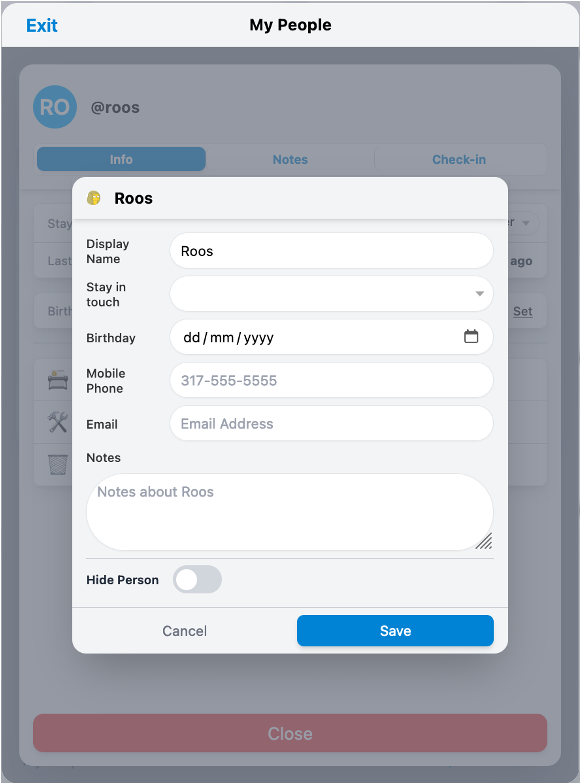
- Open in Nomie’s Editor: This will allow you to edit the specific person directly in Nomie (so not in the Plugin):
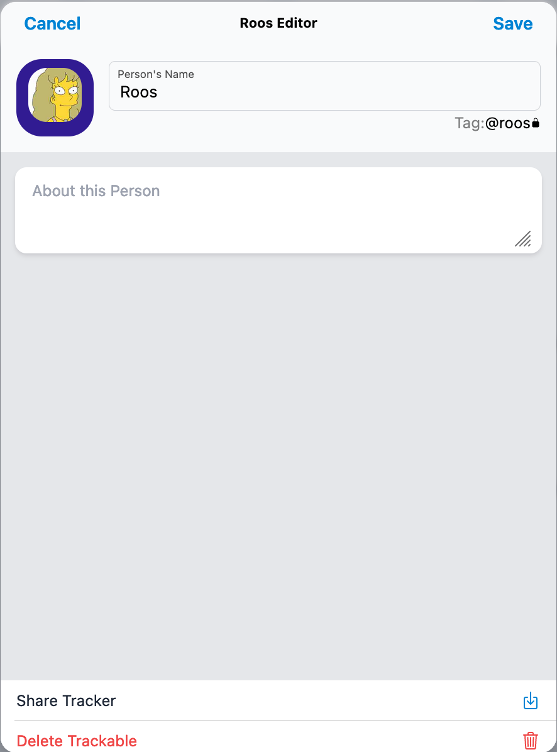
Back to the previous sheet, you can also select the Notes tab at the top of the screen. You will be directed to an overview of all Nomie Notes in which the specific person is mentioned:
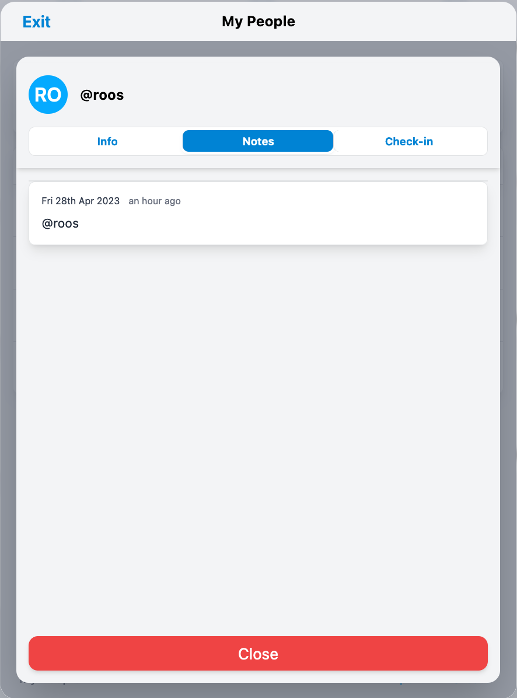
The final tab, the check-in tab, will let you log a note for that person. it provides you with a set of predefined actions, but you can also type your own note, which will also enable you to use other trackables in your Note, like ‘I just had a #fitness session with @roos’

Back at the main screen, you will find a couple of additional options at the bottom:

When clicking on the Import button you can select additional persons to import in the Plugin (in case -for some reason- the plugin did not automatically imported them from Nomie):
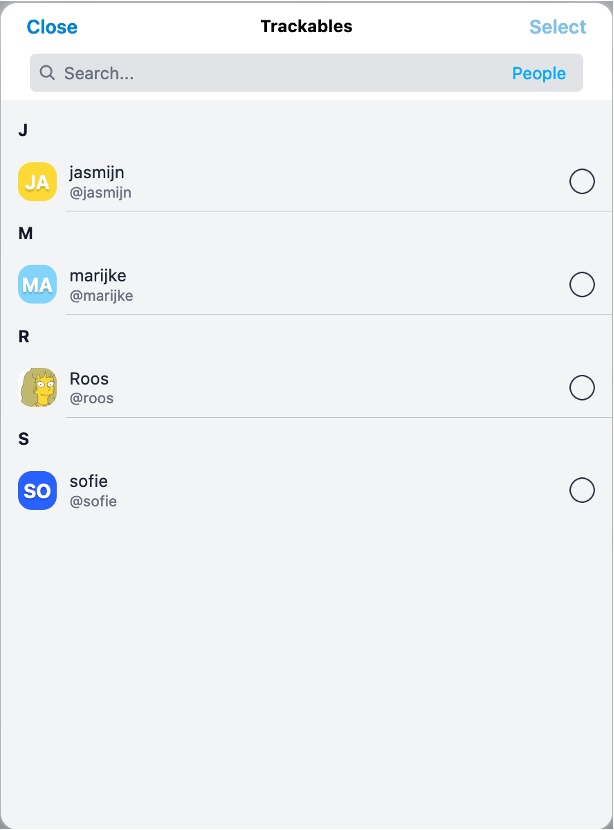
When you would like to create a new person….just click on the Create button. This will enable you to manually create a person to be managed by the plugin:

I guess this was all for this plugin. Have fun with it!


